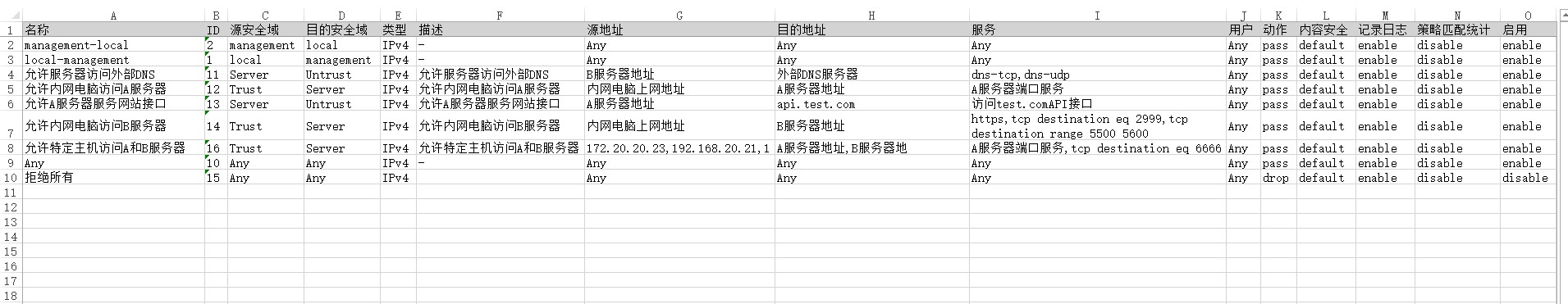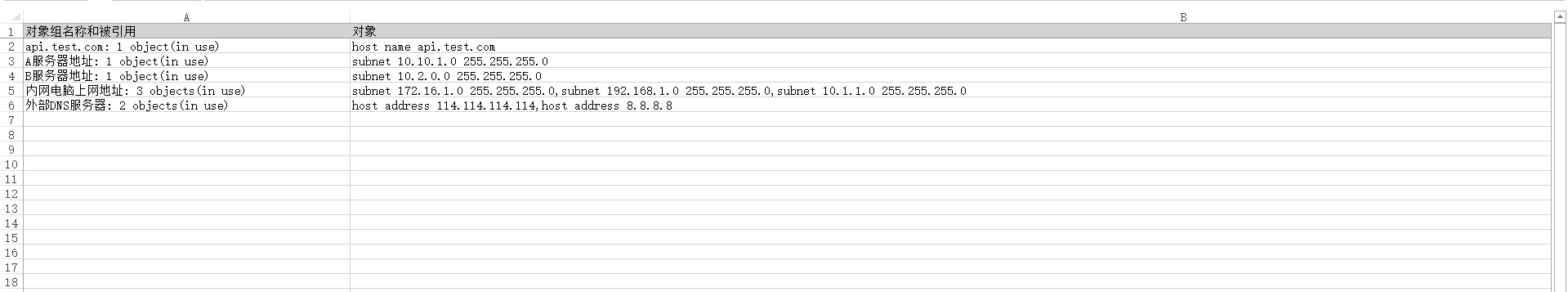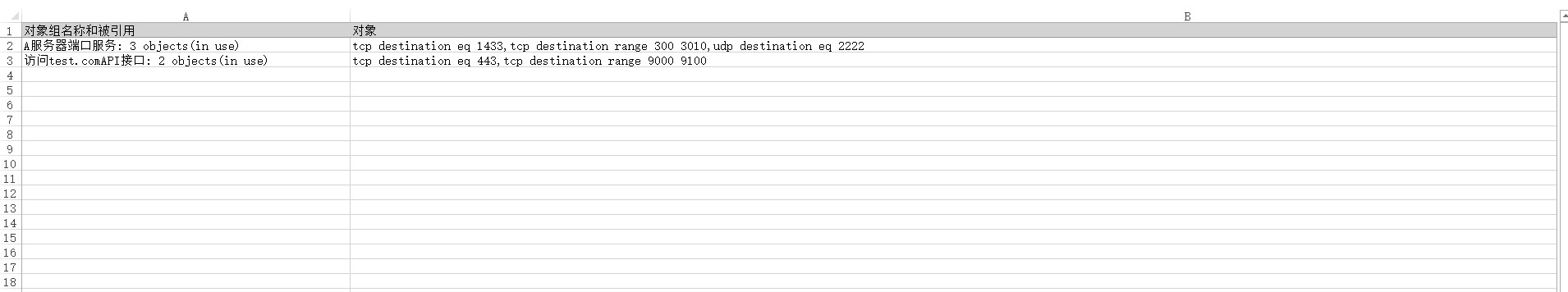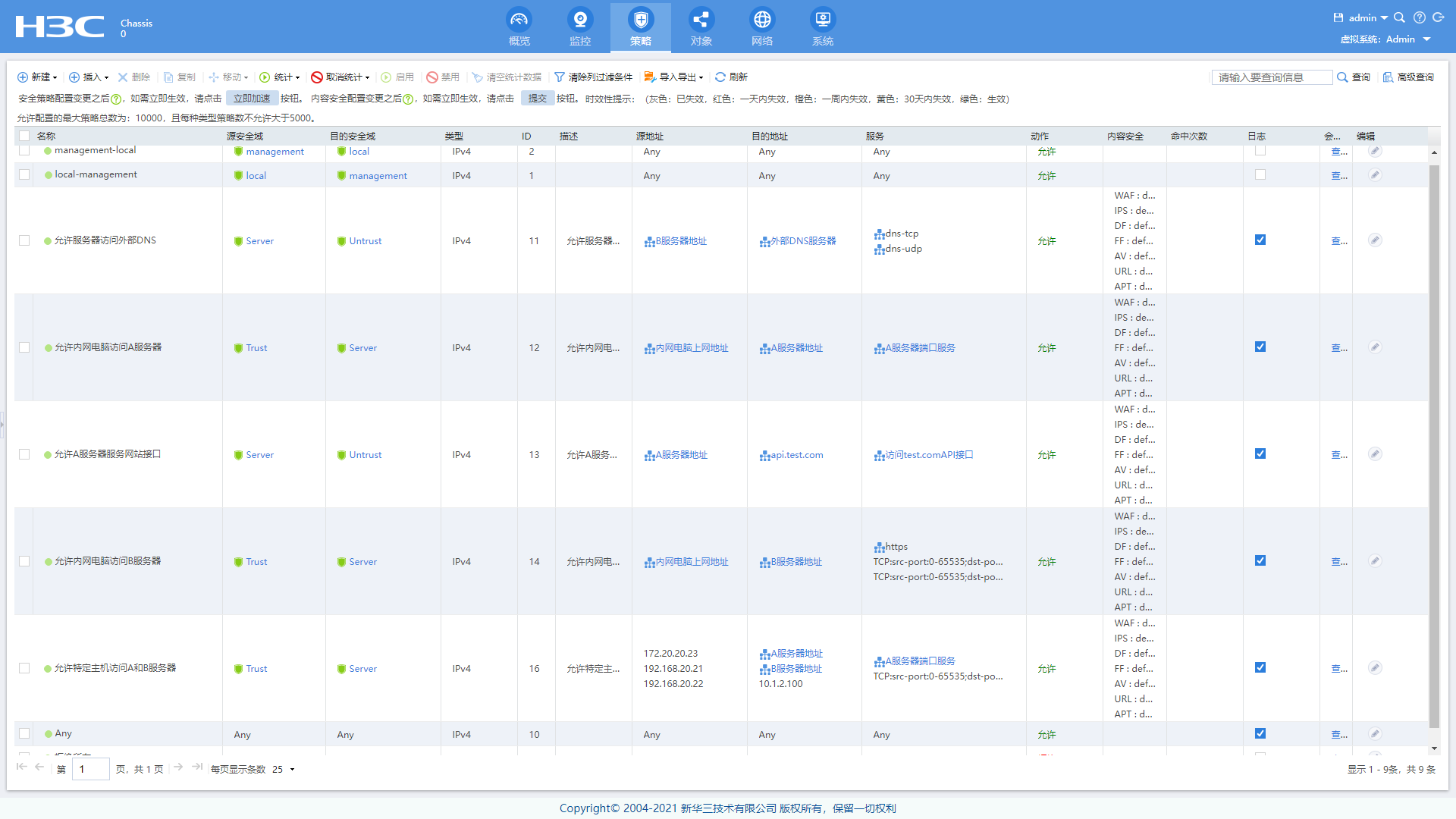当前日期时间: 20221201 版本:H3C Comware Software, Version 7.1.064, Release 9628P2416还没有安全策略导出到表格的功能,而有时确实有实际需求导出安全策略到表格,无论是存档还是提交报告
本文介绍使用python脚本语言编写一个根据display回显内容提取安全策略和对象组到表格的方法
环境介绍:
Python 3.9.7
openpyxl 3.0.10
HCL 3.0.1 (现网环境都为敏感内容,勉为其难用模拟器)
VScode 1.73.1
提取工作过程
命令行登陆设备导出display回显内容
利用SecureCRT的Log Session(记录日志)功能生成一个包含回显内容的log文件,放置在与脚本文件相同目录
本次使用的是205550.log',在下面代码中更换为自己的文件名称
使用的命令
# 查看安全策略
dis security-policy ip
# 查看地址对象组
dis object-group ip address
# 查看服务对象组
dis object-group service
<Core_FW>dis security-policy ip
Security-policy ip
rule 2 name management-local
action pass
source-zone management
destination-zone local
……
……
……
<Core_FW>dis object-group ip address
Ip address object group api.test.com: 1 object(in use)
0 network host name api.test.com
……
……
……
<Core_FW>dis object-group service
Service object group A服务器端口服务: 3 objects(in use)
0 service tcp destination eq 1433
10 service tcp destination range 300 3010
20 service udp destination eq 2222
Service object group 访问test.comAPI接口: 2 objects(in use)
0 service tcp destination eq 443
10 service tcp destination range 9000 9100
<Core_FW>
运行的代码
from openpyxl import Workbook
from openpyxl.styles import PatternFill
import openpyxl
from datetime import datetime
class SecPolicy2XLSX:
# 初始化参数
def __init__(self):
# 文件名时间部分,用于区别新旧
self.create_time = datetime.now().strftime("%Y%m%d%H%M%S")
# 读取文件,填写同目录从防火墙命令巴拉下来的文件
self.export_cfg = '205550.log'
self.f = open(self.export_cfg, 'r', encoding='utf8')
# 表格 - 表头数据
self.sheet1_th = [[
'名称', 'ID', '源安全域', '目的安全域', '类型', '描述', '源地址', \
'目的地址', '服务', '用户',
'动作', '内容安全', '记录日志', '策略匹配统计', '启用'
]]
self.sheet2_th = [['对象组名称和被引用', '对象']]
# 表格初始数据
self.wb = Workbook()
self.ws1 = self.wb.active
self.ws1.title = '安全策略'
self.ws2 = self.wb.create_sheet('地址对象组')
self.ws3 = self.wb.create_sheet('服务对象组')
# 写入表头
for i in self.sheet1_th:
self.ws1.append(i)
for i in self.sheet2_th:
self.ws2.append(i)
self.ws3.append(i)
# 提取安全策略信息
def sp_comtent(self):
# 保存单条策略内容的字典
comtent_dict = {}
# 保存以下几项内容的字典,原因在于命令行中显示为多个(每个一行)
src_zone_list = []
dst_zone_list = []
src_ip_list = []
dst_ip_list = []
service_list = []
while True:
cfg_line = self.f.readline()
if 'rule' in cfg_line:
name = cfg_line.strip().split(' ', 3)[3]
id = cfg_line.split()[1]
comtent_dict['name'] = name
comtent_dict['id'] = id
if 'source-zone' in cfg_line:
src_zone_list.append(cfg_line.strip().split()[1])
if 'profile' in cfg_line:
profile_type = cfg_line.strip().split()[1].split('_')[1]
comtent_dict['profile_type'] = profile_type
if 'description' in cfg_line:
desc = cfg_line.strip()[12:]
comtent_dict['desc'] = desc
if 'destination-zone' in cfg_line:
dst_zone_list.append(cfg_line.strip().split()[1])
if 'source-ip' in cfg_line:
src_ip_list.append(cfg_line.strip().split(' ', 1)[1])
if 'destination-ip' in cfg_line:
dst_ip_list.append(cfg_line.strip().split(' ', 1)[1])
if 'action' in cfg_line:
action = cfg_line.strip().split()[1]
comtent_dict['action'] = action
if 'logging ' in cfg_line:
logg = cfg_line.strip().split()[1]
comtent_dict['logg'] = logg
if 'counting ' in cfg_line:
count = cfg_line.strip().split()[1]
comtent_dict['count'] = count
if 'disable' in cfg_line:
# enable = cfg_line.strip()
comtent_dict['enable'] = 'disable'
if 'service' in cfg_line:
service_list.append(cfg_line.strip().split(' ', 1)[1])
# display 回显的内容 空行分割一条安全策略
if cfg_line.strip() == '':
break
# 把最终列表拼接到字符串
src_zone = ','.join(src_zone_list)
dst_zone = ','.join(dst_zone_list)
src_ip = ','.join(src_ip_list)
dst_ip = ','.join(dst_ip_list)
service = ','.join(service_list)
# 把最终列表拼接到字符串写入comtent_dict字典
comtent_dict['src_zone'] = src_zone
comtent_dict['dst_zone'] = dst_zone
comtent_dict['src_ip'] = src_ip
comtent_dict['dst_ip'] = dst_ip
comtent_dict['service'] = service
# 返回值是单条安全策略的字典
return comtent_dict
# 提取地址对象组信息
def ip_obj_comtent(self):
comtent_dict = {}
networw_list = []
while True:
cfg_line = self.f.readline()
if 'Ip address object group' in cfg_line:
name = cfg_line.strip().split(' ', 4)[4]
comtent_dict['name'] = name
if 'network ' in cfg_line:
networw_list.append(cfg_line.strip().split(' ', 2)[2])
if cfg_line.strip() == '':
break
networw_list = ','.join(networw_list)
comtent_dict['networw_list'] = networw_list
# 返回值是单个地址对象组的字典
return comtent_dict
# 提取服务对象组信息
def service_obj_comtent(self):
comtent_dict = {}
service_list = []
while True:
cfg_line = self.f.readline()
if 'Service object group' in cfg_line:
name = cfg_line.strip().split(' ', 3)[3]
comtent_dict['name'] = name
if 'service tcp' in cfg_line or 'service udp' in cfg_line:
service_list.append(cfg_line.strip().split(' ', 2)[2])
if cfg_line.strip() == '':
break
service_list = ','.join(service_list)
comtent_dict['service_list'] = service_list
# 返回值是单个服务对象组的字典
return comtent_dict
# 循环 返回全部安全策略的生成器
def more_sp_comtent(self):
# 找到文件末 的指针,用于判断是否读取完整个文件
eof = self.f.seek(0, 2)
self.f.seek(0, 0)
while True:
res = self.sp_comtent()
yield res
if self.f.tell() >= eof:
break
# 循环 返回全部地址对象组的生成器
def more_ip_comtent(self):
eof = self.f.seek(0, 2)
self.f.seek(0, 0)
while True:
res = self.ip_obj_comtent()
yield res
if self.f.tell() >= eof:
break
# 循环 返回全部服务对象组的生成器
def more_service_comtent(self):
eof = self.f.seek(0, 2)
self.f.seek(0, 0)
while True:
res = self.service_obj_comtent()
yield res
if self.f.tell() >= eof:
break
# 安全策略,移除和填充内容字典元素
def sp_fill_task(self):
# 生成器 转 列表套字典
res = self.more_sp_comtent()
comtent_list = list(res)
# 移除不相干元素,列表套字典中字典不包含 'name' 键的字典
index_list = []
for i in comtent_list:
key_list = list(i.keys())
if 'name' not in key_list:
# 字典中不包含 'name' 键的字典在comtent_list列表的索引值
index_list.append(comtent_list.index(i))
# 索引列表去重-->>降序排列-->>删元素
index_list = list(set(index_list))
index_list.sort(reverse=True)
for i in index_list:
comtent_list.pop(i)
# comtent_list列表去重
ret_comtent_list = []
for i in comtent_list:
if i not in ret_comtent_list:
ret_comtent_list.append(i)
# 去头
ret_comtent_list = ret_comtent_list[1:]
# 添加一些默认值,一些安全策略值在display回显的内容不显示
for i in ret_comtent_list:
i['user'] = 'Any'
# 一般应用安全都是使用默认配置文件中default策略,如有自定义的配置文件就增加一个提取函数
i['ap_profile'] = 'default'
i.setdefault('desc', '-')
# 安全策略没有启用显示disable,启用了display没有显示
i.setdefault('enable', 'enable')
# IPv4 网络环境默认
i.setdefault('profile_type', 'IPv4')
# 命中计数和流量统计,没有启用不在display显示
i.setdefault('count', 'disable')
# 记录日志
i.setdefault('logg', 'enable')
# print(i)
# 键的值为空则替换为 Any
ret_comtent_list = [{k: v if v and k != 'desc' else 'Any'
for k, v in i.items()} for i in ret_comtent_list]
# 最后一条拒绝所有策略的描述
ret_comtent_list[-1]['desc'] = ''
self.ret_comtent_list = ret_comtent_list
# 返回一个完整的列表套字典
return self.ret_comtent_list
# 地址对象组,移除和填充内容字典元素
def ip_fill_task(self):
# 生成器 转 列表套字典
res = self.more_ip_comtent()
comtent_list = list(res)
# 列表去重
ret_comtent_list = []
for i in comtent_list:
if i not in ret_comtent_list:
ret_comtent_list.append(i)
# 去头
ret_comtent_list = ret_comtent_list[1:]
self.ret_comtent_list = ret_comtent_list
return self.ret_comtent_list
def service_fill_task(self):
# 生成器 转 列表套字典
res = self.more_service_comtent()
comtent_list = list(res)
# 列表去重
ret_comtent_list = []
for i in comtent_list:
if i not in ret_comtent_list:
ret_comtent_list.append(i)
# 去头
ret_comtent_list = ret_comtent_list[1:]
self.ret_comtent_list = ret_comtent_list
# 在此处关闭文件
self.f.close()
return self.ret_comtent_list
# 写入数据到表格 - 安全策略工作表
def write2ws1(self):
# 从第二行开始写入
row = 2
big_list = self.sp_fill_task()
for i in big_list:
self.ws1.cell(row=row, column=1, value=i['name'])
self.ws1.cell(row=row, column=2, value=i['id'])
self.ws1.cell(row=row, column=3, value=i['src_zone'])
self.ws1.cell(row=row, column=4, value=i['dst_zone'])
self.ws1.cell(row=row, column=5, value=i['profile_type'])
self.ws1.cell(row=row, column=6, value=i['desc'])
self.ws1.cell(row=row, column=7, value=i['src_ip'])
self.ws1.cell(row=row, column=8, value=i['dst_ip'])
self.ws1.cell(row=row, column=9, value=i['service'])
self.ws1.cell(row=row, column=10, value=i['user'])
self.ws1.cell(row=row, column=11, value=i['action'])
self.ws1.cell(row=row, column=12, value=i['ap_profile'])
self.ws1.cell(row=row, column=13, value=i['logg'])
self.ws1.cell(row=row, column=14, value=i['count'])
self.ws1.cell(row=row, column=15, value=i['enable'])
row += 1
# 写入数据到表格 - 地址对象组工作表
def write2ws2(self):
row = 2
big_list = self.ip_fill_task()
for i in big_list:
self.ws2.cell(row=row, column=1, value=i['name'])
self.ws2.cell(row=row, column=2, value=i['networw_list'])
row += 1
# 写入数据到表格 - 地址对象组工作表
def write2ws3(self):
row = 2
big_list = self.service_fill_task()
for i in big_list:
self.ws3.cell(row=row, column=1, value=i['name'])
self.ws3.cell(row=row, column=2, value=i['service_list'])
row += 1
# 调整表格显示 保存xlsx表格
def save_to_file(self):
# 修改ws1列宽
self.ws1.column_dimensions['A'].width = 50
self.ws1.column_dimensions['B'].width = 4
self.ws1.column_dimensions['C'].width = 46
self.ws1.column_dimensions['D'].width = 38
self.ws1.column_dimensions['F'].width = 50
self.ws1.column_dimensions['G'].width = 50
self.ws1.column_dimensions['H'].width = 50
self.ws1.column_dimensions['I'].width = 50
self.ws1.column_dimensions['N'].width = 12
# 修改ws2列宽
self.ws2.column_dimensions['A'].width = 50
self.ws2.column_dimensions['B'].width = 255
# 修改ws3列宽
self.ws3.column_dimensions['A'].width = 50
self.ws3.column_dimensions['B'].width = 255
# 修改列 垂直居中 自动换行,表头背景色 ,冻结首行
self.ws1.freeze_panes = 'A2'
self.ws2.freeze_panes = 'A2'
self.ws3.freeze_panes = 'A2'
th_color_fill = PatternFill('solid', fgColor='D3D3D3')
for col in range(1, 16):
self.ws1.cell(row=1, column=col).fill = th_color_fill
for col in range(1, 3):
self.ws2.cell(row=1, column=col).fill = th_color_fill
for col in range(1, 3):
self.ws3.cell(row=1, column=col).fill = th_color_fill
for r in self.ws1:
for c in r:
c.alignment = openpyxl.styles.Alignment(vertical='center',
wrapText=True)
for r in self.ws2:
for c in r:
c.alignment = openpyxl.styles.Alignment(vertical='center',
wrapText=True)
for r in self.ws3:
for c in r:
c.alignment = openpyxl.styles.Alignment(vertical='center',
wrapText=True)
# 保存并生成文件
self.wb.save(f'XXX防火墙安全策略统计{self.create_time}.xlsx')
if __name__ == '__main__':
# 类实例化
x = SecPolicy2XLSX()
# res = x.sp_comtent()
# res = x.more_comtent()
# res = x.more_ip_comtent()
# for i in res:
# print(i)
# x.ip_fill_task()
x.write2ws1()
x.write2ws2()
x.write2ws3()
x.save_to_file()
print('搞快点-->>搞快点-->>')