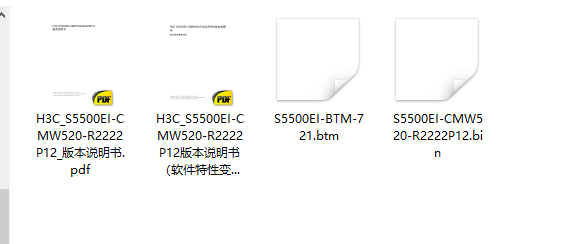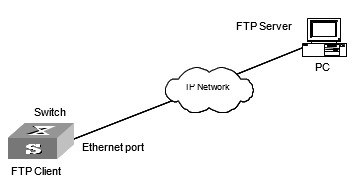准备工作
下载升级所需要的两个文件:
S5500EI-BTM-721.btm(新版本 Bootrom 程序)
名称: S5500EI-BTM-721.btm
大小: 483732 字节 (472 KiB)
CRC32: 4B9436E9
CRC64: 928CB6227DE9AF69
SHA256: C0EDB2FA02C5F8804E8D983F4DD197F1D321C21C317ED5BB10BF002CB4973CE8
SHA1: F8B345BC2012C8183CE01F092E4181FC15495867
BLAKE2sp: 6A5E362D8A4DA8FA74B6A9F4568627FA07C53126DB67F5FF287C9BE893C33502
S5500EI-CMW520-R2222P12.bin(新版本主机软件)
名称: S5500EI-CMW520-R2222P12.bin
大小: 14386411 字节 (13 MiB)
CRC32: D2E2387E
CRC64: 5806015C822E9D46
SHA256: 33F9948CF29DEEE01C2449DEC499E35AC1721331F6E73644526F9D2BF9B6C2E0
SHA1: 8D50B9BAD0E80F6DCE14E3C941D3E74CA8D72B96
BLAKE2sp: 7510F4902CE03E9ABF44E480C4DF642782818AAF9F400E8E8716AFC7F18C6BE2
登陆查看版本信息和 Flash 空间
查看当前主机软件版本和 Bootrom 版本
<XX-XX-S5500-1>display version
H3C Comware Platform Software
Comware Software, Version 5.20, Release 2202
Copyright (c) 2004-2010 Hangzhou H3C Tech. Co., Ltd. All rights reserved.
H3C S5500-52C-EI uptime is 5 weeks, 3 days, 20 hours, 9 minutes
H3C S5500-52C-EI with 1 Processor
256M bytes SDRAM
32768K bytes Flash Memory
Hardware Version is REV.C
CPLD Version is 002
Bootrom Version is 609
[SubSlot 0] 48GE+4SFP Hardware Version is REV.C
查看 Flash 剩余空间
<XX-XX-S5500-1>dir
Directory of flash:/
0 -rw- 10436470 Aug 11 2010 15:04:09 s5500ei-cmw520-r2202.bin
1 -rw- 17880 Sep 07 2021 15:25:30 startup.cfg
31496 KB total (21277 KB free)
确保Flash有14.1M以上剩余空间(新版本软件共14.1M)
通过 FTP 实现远程加载文件
如 图 所示,FTP Server 与配置计算机是同一台计算机。远程登录到交换机上,执行FTP命令,从 FTP Server 上(假定IP地址为 2.2.2.1)下载主机程序 S5500EI-CMW520-R2222P12.bin 和 BOOTROM 程序 S5500EI-BTM-721.btm。
备份 Flash 文件
加载文件前使用 FTP 命令备份文件
<XX-XX-S5500-1>ftp 2.2.2.1
Trying 2.2.2.1 ...
Press CTRL+K to abort
Connected to 2.2.2.1.
220 3Com 3CDaemon FTP 2.0 ready for new user
User(2.2.2.1:(none)):123
331 Give me your password, please
Password:
230 Logged in successfully
[ftp]
[ftp] put s5500ei-cmw520-r2202.bin
[ftp] put startup.cfg
[ftp] put ......
第一步:通过 FTP 的相关命令将软件下载到本地交换机上。
[ftp] get S5500EI-BTM-721.btm
227 ÕýÔÚ½øÈë±»¶¯Ä£Ê½ (2,2,2,1,195,132)
125 ÕýÔÚʹÓÃÏÖ´æµÄÊý¾ÝÁ¬½Ó
......226 ÕýÔڹرÕÊý¾ÝÁ¬½Ó; Îļþ´«Êä³É¹¦Íê³É.
FTP: 483732 byte(s) received in 7.111 second(s), 68.00K byte(s)/sec.
[ftp]
[ftp] get S5500EI-CMW520-R2222P12.bin
227 ÕýÔÚ½øÈë±»¶¯Ä£Ê½ (2,2,2,1,195,133)
125 ÕýÔÚʹÓÃÏÖ´æµÄÊý¾ÝÁ¬½Ó
...............................................226 ÕýÔڹرÕÊý¾ÝÁ¬½Ó; Îļþ´«Êä³É¹¦Íê³É.
FTP: 14386411 byte(s) received in 197.289 second(s), 72.00K byte(s)/sec.
[[ftp] bye
第二步:在交换机上升级 BOOTROM。
<XX-XX-S5500-1>bootrom update file flash:/s5500ei-btm-721.btm slot 1
This command will update bootrom file on the specified board(s), Continue? [Y/N]:y
Now updating bootrom, please wait...
Succeeded to update bootrom of Board 1.
第三步:在交换机上升级主机软件。
<XX-XX-S5500-1>boot-loader file flash:/s5500ei-cmw520-r2222p12.bin slot 1 main
This command will set the boot file of the specified board. Continue? [Y/N]:y
The specified file will be used as the main boot file at the next reboot on slot 1!
<XX-XX-S5500-1>dis boot-loader
Slot 1
The current boot app is: flash:/s5500ei-cmw520-r2202.bin
The main boot app is: flash:/s5500ei-cmw520-r2222p12.bin
The backup boot app is: flash:/
第四步:重新启动交换机。
- 重起前请确认其他配置是否保存,防止重启后造成配置信息丢失。
- 重启设备后即可完成 BOOTROM 和主机软件的加载。
<XX-XX-S5500-1>reboot
Start to check configuration with next startup configuration file, please wait.........DONE!
This command will reboot the device. Continue? [Y/N]:y
#Sep 14 15:51:46:49 2021 XX-XX-S5500-1 DEV/1/REBOOT:
Reboot device by command.
%Sep 14 15:51:46:163 2021 XX-XX-S5500-1 DEV/4/SYSTEM REBOOT:
System is rebooting now.
Starting......
***********************************************************
* *
* H3C S5500-52C-EI BOOTROM, Version 721 *
* *
***********************************************************
Copyright (c) 2004-2013 Hangzhou H3C Tech. Co., Ltd.
Creation date : Nov 12 2013, 01:59:13
CPU Clock Speed : 533MHz
BUS Clock Speed : 133MHz
Memory Size : 256MB
Mac Address : 3822d60cd0f8
Press Ctrl-B to enter Boot Menu... 0
Auto-booting...
Decompress Image.........................................................................................................................................................................................................................................................................................................................................................................................................................................................................................................................................................................................................................................................................................................................................................................................................................................................................................................................................................................................................................................................................................................................................................................................................................................................................................................................................................................................................................................................................................................................................................................................................................................................................................................................................................................................................................................................................................................................................................................................OK!
User interface aux0 is available.
Press ENTER to get started.
查看升级后的版本信息
查看主机软件版本和 Bootrom 程序版本
<XX-XX-S5500-1>dis version
H3C Comware Platform Software
Comware Software, Version 5.20, Release 2222P12
Copyright (c) 2004-2018 New H3C Technologies Co., Ltd. All rights reserved.
H3C S5500-52C-EI uptime is 0 week, 0 day, 0 hour, 2 minutes
H3C S5500-52C-EI with 1 Processor
256M bytes SDRAM
32768K bytes Flash Memory
Hardware Version is REV.C
CPLD Version is 002
Bootrom Version is 721
[SubSlot 0] 48GE+4SFP Hardware Version is REV.C
删除旧主机软件
<XX-XX-S5500-1>dir
Directory of flash:/
0 -rw- 10436470 Aug 11 2010 15:04:09 s5500ei-cmw520-r2202.bin
1 -rw- 17952 Sep 14 2021 15:36:21 startup.cfg
2 -rw- 483732 Sep 14 2021 15:31:57 s5500ei-btm-721.btm
3 -rw- 14386411 Sep 14 2021 15:35:42 s5500ei-cmw520-r2222p12.bin
4 drw- - Apr 26 2000 12:00:40 seclog
31496 KB total (6751 KB free)
<XX-XX-S5500-1>delete /unreserved s5500ei-cmw520-r2202.bin
The contents cannot be restored!!! Delete flash:/s5500ei-cmw520-r2202.bin?[Y/N]:y
Deleting a file permanently will take a long time. Please wait...
........................................................................................
%Delete file flash:/s5500ei-cmw520-r2202.bin...Done.
<XX-XX-S5500-1>
<XX-XX-S5500-1>
<XX-XX-S5500-1>dir
Directory of flash:/
0 -rw- 17952 Sep 14 2021 15:36:21 startup.cfg
1 -rw- 483732 Sep 14 2021 15:31:57 s5500ei-btm-721.btm
2 -rw- 14386411 Sep 14 2021 15:35:42 s5500ei-cmw520-r2222p12.bin
3 drw- - Apr 26 2000 12:00:40 seclog
31496 KB total (16943 KB free)
注意事项
- 加载主机软件必须通过 reboot 命令重起交换机后才能使加载成功。
- 如果 Flash 空间不够,可以先删除 Flash 中的无用文件,再进行软件的下载。
- 在加载过程中不可断电。