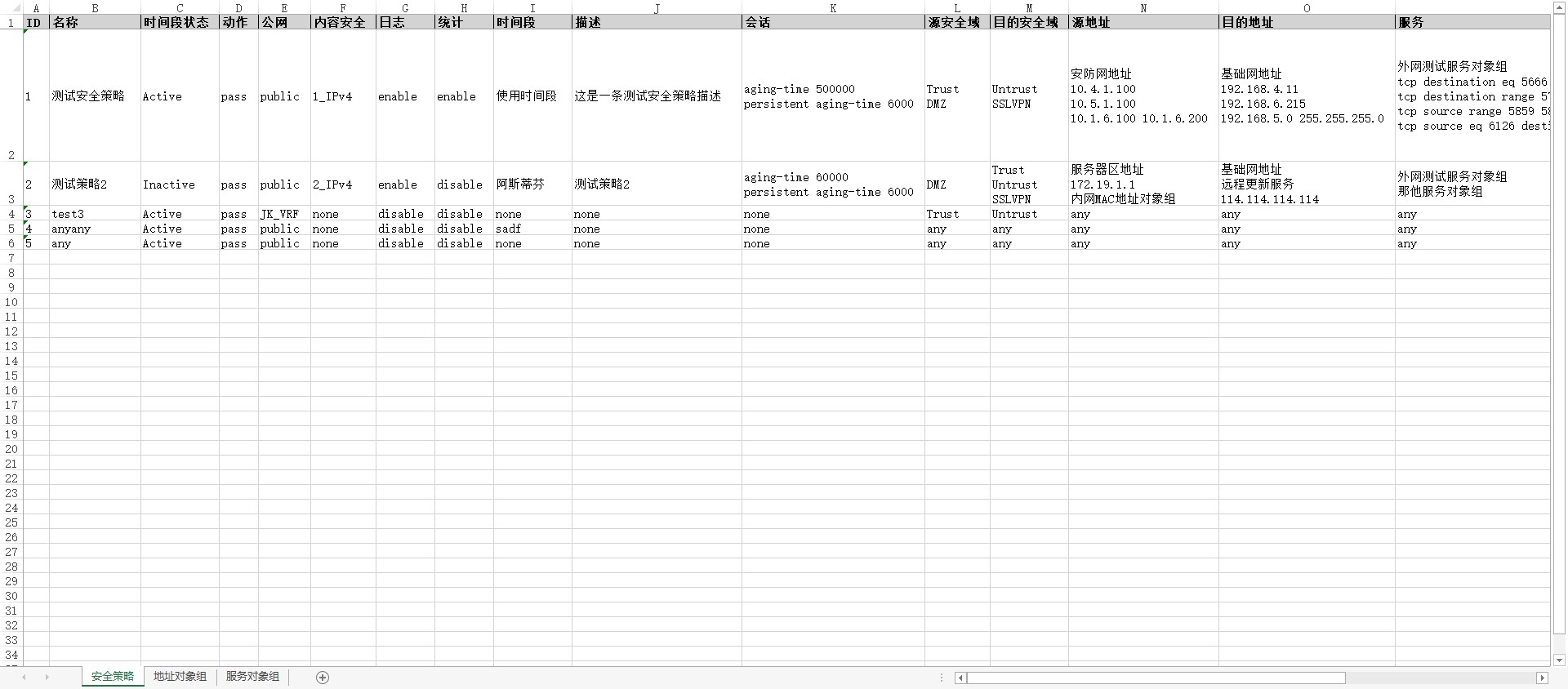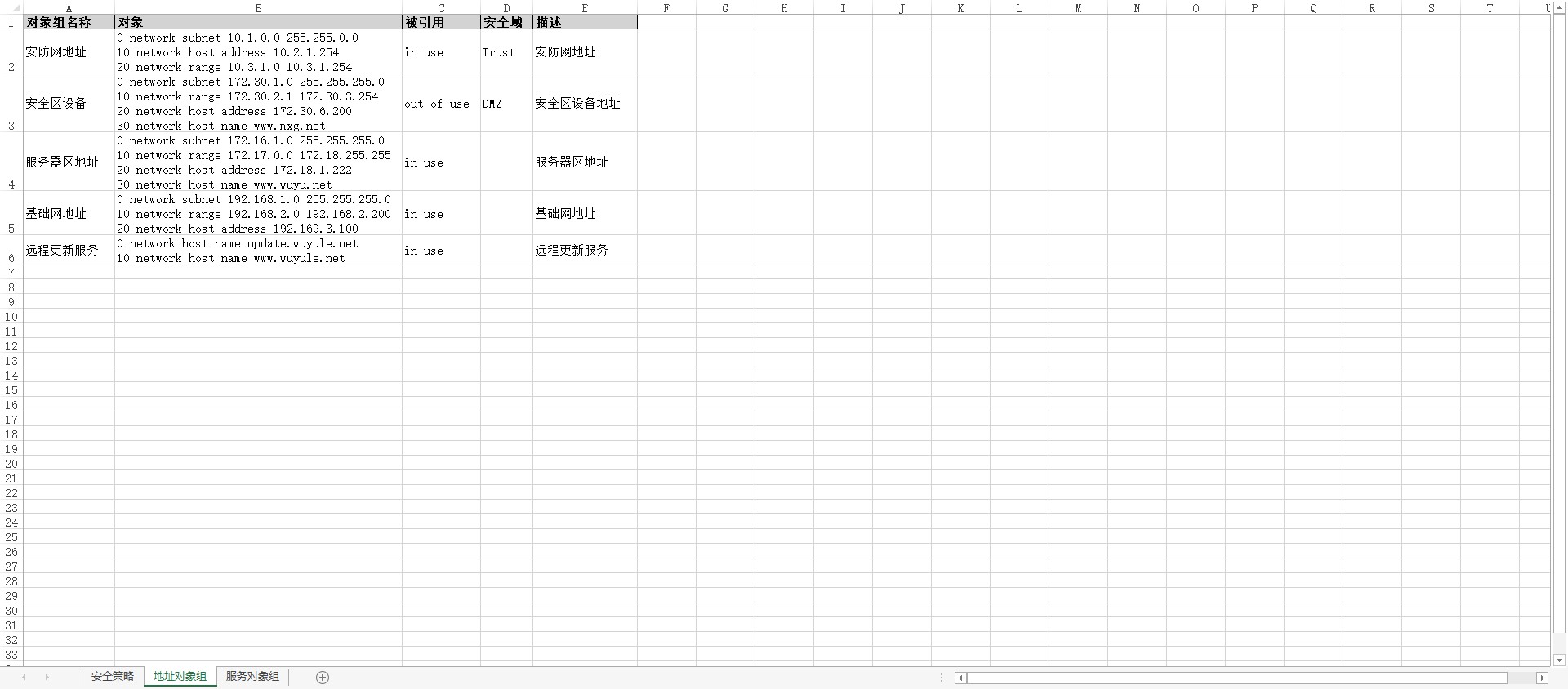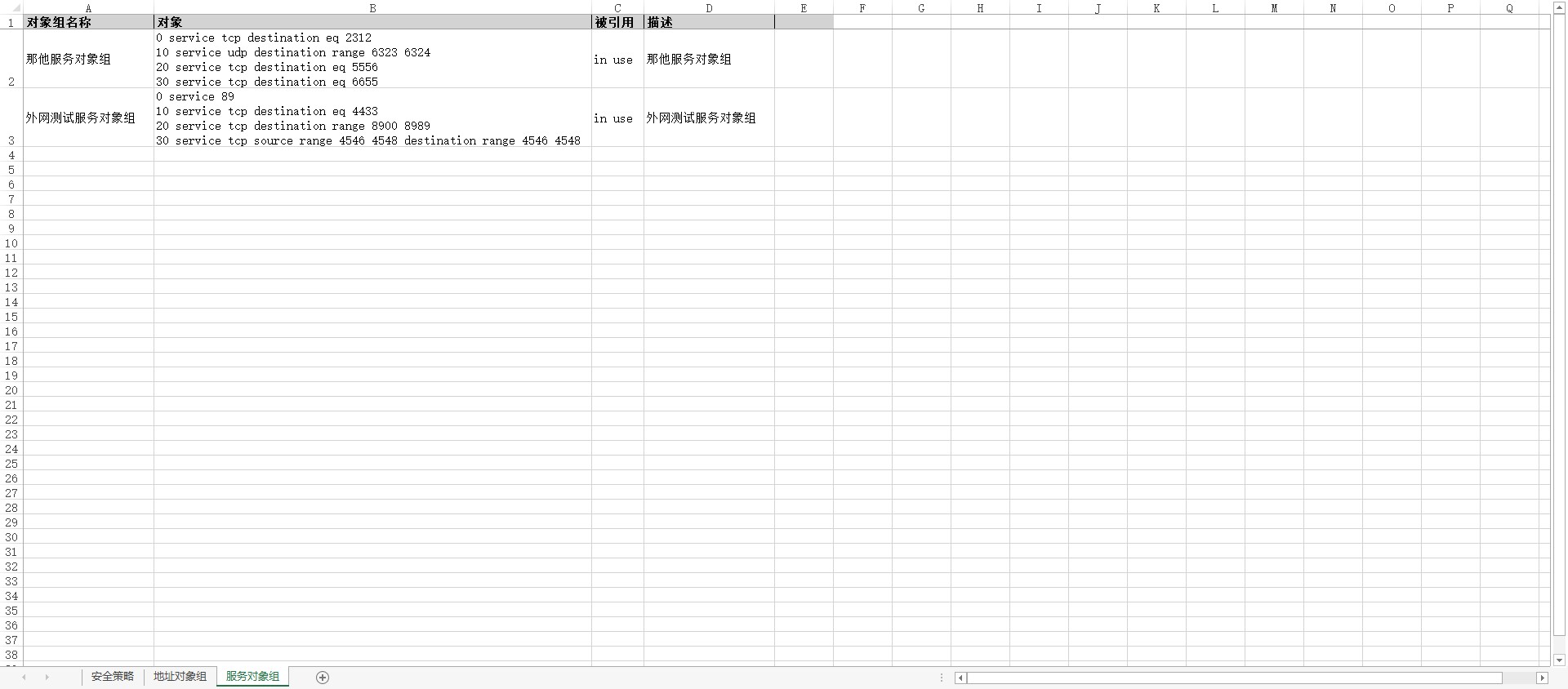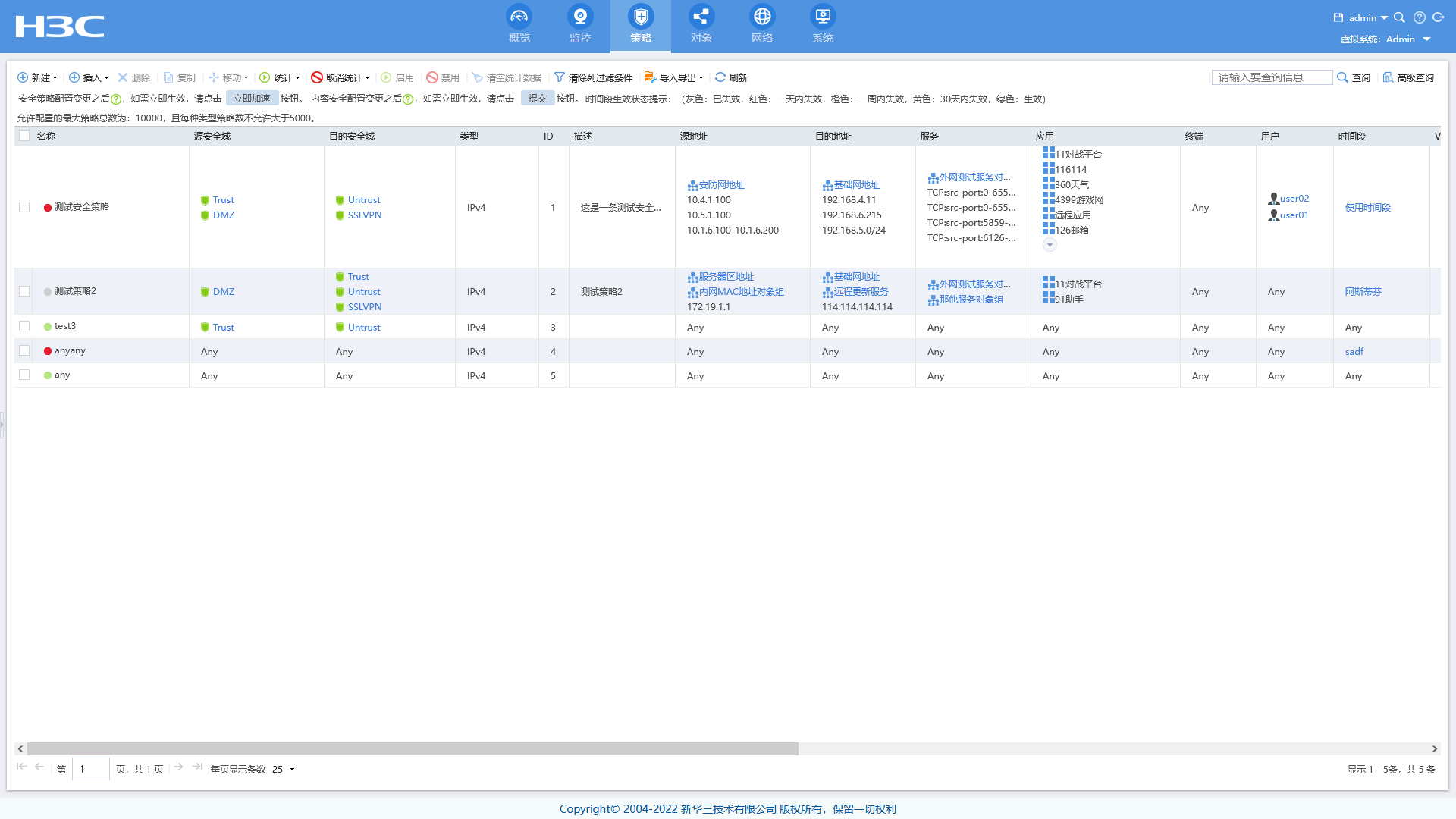去年写过一版这个需求的python代码,使用的是if判断语句进行匹配获取内容然后写入表格
当时主打一个使用最少的库,最易理解和最长代码原则(哈哈),现在改用textfsm来实现这个需求
测试环境
- Microsoft Windows 10 Pro 21H2
- Visual studio code Update 1.77.3
- Python 3.10.10
- HCL 5.7.2
- DeviceModel:H3C SecPath F1090
安装的库
使用 pip 安装 openpyxl ,pandas ,wcwidth,ntc-templates-elinpf,其他库为第三方库安装时自动安装的依赖(除pip和setuptools外)
Package Version
-------------------- -------
et-xmlfile 1.1.0
future 0.18.3
ntc-templates-elinpf 3.6.1
numpy 1.24.3
openpyxl 3.1.2
pandas 1.5.3
pip 23.1.2
python-dateutil 2.8.2
pytz 2023.3
setuptools 65.5.0
six 1.16.0
textfsm 1.1.3
tzdata 2023.3
wcwidth 0.2.6
textfsm模板
编写三个textfsm模板文件,分别处理以下命令的回显内容
# 查看安全策略
dis security-policy ip
# 查看地址对象组
dis object-group ip address
# 查看服务对象组
dis object-group service
hp_comware_display_security-policy_ip_local.textfsm
Value Required RULE_ID (\d+)
Value RULE_NAME (\S+(?:\s\S+)*)
Value ACTIVE_STATE (Inactive|Active)
Value ACTION (pass|drop)
Value VRF (\S+(?:\s\S+)*)
Value PROFILE (\S+(?:\s\S+)*)
Value LOGGING (enable|disable)
Value List COUNTING (\S+(?:\s\S+)*)
Value TIME_RANGE (\S+(?:\s\S+)*)
Value DESC (\S+(?:\s\S+)*)
Value List SESSION (\S+(?:\s\S+)*)
Value List SRC_ZONE (\S+(?:\s\S+)*)
Value List DEST_ZONE (\S+(?:\s\S+)*)
Value List SRC_IP (\S+(?:\s\S+)*)
Value List DEST_IP (\S+(?:\s\S+)*)
Value List SERVICE (\S+(?:\s\S+)*)
Value List APPLICATION (\S+(?:\s\S+)*)
Value List USER (\S+(?:\s\S+)*)
Start
^\s+rule \d+ name \S+ -> Continue
^\s+rule ${RULE_ID} name ${RULE_NAME} -> Continue
^\s+rule ${RULE_ID} name ${RULE_NAME} \(${ACTIVE_STATE}\)
^\s+action ${ACTION}
^\s+vrf ${VRF}
^\s+profile ${PROFILE}
^\s+logging ${LOGGING}
^\s+counting ${COUNTING}
^\s+time-range ${TIME_RANGE}
^\s+description ${DESC}
^\s+session ${SESSION}
^\s+source-zone ${SRC_ZONE}
^\s+destination-zone ${DEST_ZONE}
^\s+source-ip ${SRC_IP}
^\s+source-ip\S+ ${SRC_IP}
^\s+destination-ip ${DEST_IP}
^\s+destination-ip\S+ ${DEST_IP}
^\s+service ${SERVICE}
^\s+service-port ${SERVICE}
^\s+application ${APPLICATION}
^\s+user ${USER}
^\s+source-mac ${SRC_IP}
^$$ -> Record
hp_comware_display_object-group_ip_local.textfsm
Value Required OBJ_GROUP_NAME (\S+(?:\s\S+)*)
Value List OBJ_ITEM (\S+(?:\s\S+)*)
Value REFERENCED (in use|out of use)
Value SEC_ZONE (\S+(?:\s\S+)*)
Value DESC (\S+(?:\s\S+)*)
Start
^Ip address object group -> Continue
^Ip address object group ${OBJ_GROUP_NAME}: \d+ objects\(${REFERENCED}\)
^security-zone ${SEC_ZONE}
^< -> NoRecord
^${DESC}
^\s+object -> NoRecord
^\s+${OBJ_ITEM}
^$$ -> Record
hp_comware_display_object-group_service_local.textfsm
Value Required OBJ_GROUP_NAME (\S+(?:\s\S+)*)
Value List OBJ_ITEM (\S+(?:\s\S+)*)
Value REFERENCED (in use|out of use)
Value DESC (\S+(?:\s\S+)*)
Start
^Service object group -> Continue
^Service object group ${OBJ_GROUP_NAME}: \d+ objects\(${REFERENCED}\)
^< -> NoRecord
^${DESC}
^\s+object -> NoRecord
^\s+${OBJ_ITEM}
^$$ -> Record
python脚本
原理是使用textfsm模板对三个命令的回显内容进行处理然后写入表格
from textfsm import TextFSM
import pandas as pd
from openpyxl import Workbook
from openpyxl.styles import PatternFill
import openpyxl
from datetime import datetime
import wcwidth
class SP2EXCEL:
# 初始化一些内容
def __init__(self, echo_content):
self.sp_textfsm_path = 'hp_comware_display_security-policy_ip_local.textfsm'
self.obj_ip_textfsm_path = 'hp_comware_display_object-group_ip_local.textfsm'
self.obj_service_textfsm_path = 'hp_comware_display_object-group_service_local.textfsm'
# 回显内容读入内存
with open(echo_content, 'r', encoding='utf8') as f:
self.contents = f.read()
# 0、字典的value是列表的,将列表拼接为一个以换行符为分隔符的字符串
def expand_list(self, list_dict_res):
for d in list_dict_res:
for k, v in d.copy().items():
if isinstance(v, list):
# 将列表拼接为一个以换行符为分隔符的字符串
obj_item_str = '\n'.join(v)
# 写回原字典
d[k] = obj_item_str
return list_dict_res
# 1、解析 dis security-policy ip 回显内容(安全策略)
def parse_sp(self):
with open(self.sp_textfsm_path, encoding='utf8') as f:
template = TextFSM(f)
res = template.ParseTextToDicts(self.contents)
# 对没有匹配到内容的设置默认值
for d in res:
if d['ACTIVE_STATE'] == '':
d['ACTIVE_STATE'] = 'Active'
if d['VRF'] == '':
d['VRF'] = 'public'
if d['PROFILE'] == '':
d['PROFILE'] = 'none'
if d['LOGGING'] == '':
d['LOGGING'] = 'disable'
if not d['COUNTING']:
d['COUNTING'] = 'disable'
if d['TIME_RANGE'] == '':
d['TIME_RANGE'] = 'none'
if d['DESC'] == '':
d['DESC'] = 'none'
if not d['SESSION']:
d['SESSION'] = 'none'
if not d['SRC_ZONE']:
d['SRC_ZONE'] = 'any'
if not d['DEST_ZONE']:
d['DEST_ZONE'] = 'any'
if not d['SRC_IP']:
d['SRC_IP'] = 'any'
if not d['DEST_IP']:
d['DEST_IP'] = 'any'
if not d['SERVICE']:
d['SERVICE'] = 'any'
if not d['APPLICATION']:
d['APPLICATION'] = 'any'
if not d['USER']:
d['USER'] = 'any'
# 调用expand_list()处理字典value为列表的键值对
res = self.expand_list(res)
df = pd.DataFrame(res)
# 安全策略表头
df_th = {'RULE_ID': 'ID', 'RULE_NAME': '名称', 'ACTIVE_STATE': '时间段状态', 'ACTION': '动作', 'VRF': '公网', 'PROFILE': '内容安全', 'LOGGING': '日志', 'COUNTING': '统计', 'TIME_RANGE': '时间段', 'DESC': '描述', 'SESSION': '会话', 'SRC_ZONE': '源安全域', 'DEST_ZONE': '目的安全域', 'SRC_IP': '源地址', 'DEST_IP': '目的地址', 'SERVICE': '服务', 'APPLICATION': '应用', 'USER': '用户'}
self.sp_df = df.rename(columns=df_th)
# 下一步进行解析地址对象组回显内容
self.parse_obj_ip()
# 2、解析 dis object-group ip address 回显内容(地址对象组)
def parse_obj_ip(self):
with open(self.obj_ip_textfsm_path, encoding='utf8') as f:
template = TextFSM(f)
res = template.ParseTextToDicts(self.contents)
# 调用expand_list()处理字典value为列表的键值对
res = self.expand_list(res)
df = pd.DataFrame(res)
# 地址对象组表头
df_th = {'OBJ_GROUP_NAME': '对象组名称', 'OBJ_ITEM': '对象', 'REFERENCED': '被引用', 'SEC_ZONE': '安全域', 'DESC': '描述'}
self.obj_ip_df = df.rename(columns=df_th)
# 下一步进行解析服务对象组回显内容
self.parse_obj_service()
# 3、解析 dis object-group service 回显内容(服务对象组)
def parse_obj_service(self):
with open(self.obj_service_textfsm_path, encoding='utf8') as f:
template = TextFSM(f)
res = template.ParseTextToDicts(self.contents)
# 调用expand_list()处理字典value为列表的键值对
res = self.expand_list(res)
df = pd.DataFrame(res)
# 服务对象组表头
df_th = {'OBJ_GROUP_NAME': '对象组名称', 'OBJ_ITEM': '对象', 'REFERENCED': '被引用', 'DESC': '描述'}
self.obj_service_df = df.rename(columns=df_th)
# 4、表格写入
def to_excel(self):
# 运行以上三个解析内容的函数,一个串一个
self.parse_sp()
# 文件名时间部分,用于区别新旧
create_time = datetime.now().strftime("%Y%m%d%H%M%S")
self.output_path = f'核心防火墙安全策略统计{create_time}.xlsx'
# 创建ExcelWriter对象并指定文件名
with pd.ExcelWriter(self.output_path) as writer:
# 将三个DataFrame写入不同的工作表中,并且不写入行索引
self.sp_df.to_excel(writer, sheet_name='安全策略', index=False)
self.obj_ip_df.to_excel(writer, sheet_name='地址对象组', index=False)
self.obj_service_df.to_excel(writer, sheet_name='服务对象组', index=False)
# 取出wb对象供define_excel_style()使用
self.wb = writer.book
self.sheet_names = self.wb.sheetnames
self.define_excel_style()
# 5、调整表格样式
def define_excel_style(self):
# 三个sheet
self.ws1 = self.wb[self.sheet_names[0]]
self.ws2 = self.wb[self.sheet_names[1]]
self.ws3 = self.wb[self.sheet_names[2]]
# 以单元格中当行最长字符串长度调整列宽
for sheet_name in self.sheet_names:
worksheet = self.wb[sheet_name]
# 遍历所有列,找出最宽的一列并调整列宽
for col in worksheet.columns:
max_width = 0
column = col[0].column # openpyxl 中的列索引从 1 开始
# 计算每个单元格中最宽行的显示宽度,并选取最宽的一行
for cell in col:
lines = str(cell.value).split("\n")
max_line_width = 0
for line in lines:
width = wcwidth.wcswidth(line) + 2
if width > max_line_width:
max_line_width = width
if max_line_width > max_width:
max_width = max_line_width
# 将最宽行的显示宽度设置为该列的列宽
worksheet.column_dimensions[openpyxl.utils.get_column_letter(column)].width = max_width
# 冻结首行
self.ws1.freeze_panes = 'A2'
self.ws2.freeze_panes = 'A2'
self.ws3.freeze_panes = 'A2'
# 表头背景色
th_color_fill = PatternFill('solid', fgColor='D3D3D3')
for col in range(1, 19):
self.ws1.cell(row=1, column=col).fill = th_color_fill
for col in range(1, 6):
self.ws2.cell(row=1, column=col).fill = th_color_fill
for col in range(1, 6):
self.ws3.cell(row=1, column=col).fill = th_color_fill
# 垂直居中
for sheet_name in self.sheet_names:
worksheet = self.wb[sheet_name]
for r in worksheet:
for c in r:
c.alignment = openpyxl.styles.Alignment(vertical='center',
wrapText=True)
# 保存
self.wb.save(self.output_path)
if __name__ == '__main__':
# 指定回显输出文件路径,同目录下直接 文件名
echo_content_path = 'output.log'
# 实例化对象
obj = SP2EXCEL(echo_content_path)
# 执行 4、表格写入
obj.to_excel()
print('搞快点-->>搞快点-->>')
生成的表格文件
安全策略sheet
地址对象组sheet
服务对象组sheet
最后
- 以上使用到的文件见github仓库: https://github.com/kiraster/GenerateSp2Excelv2
- 欢迎“
来电”来函探讨