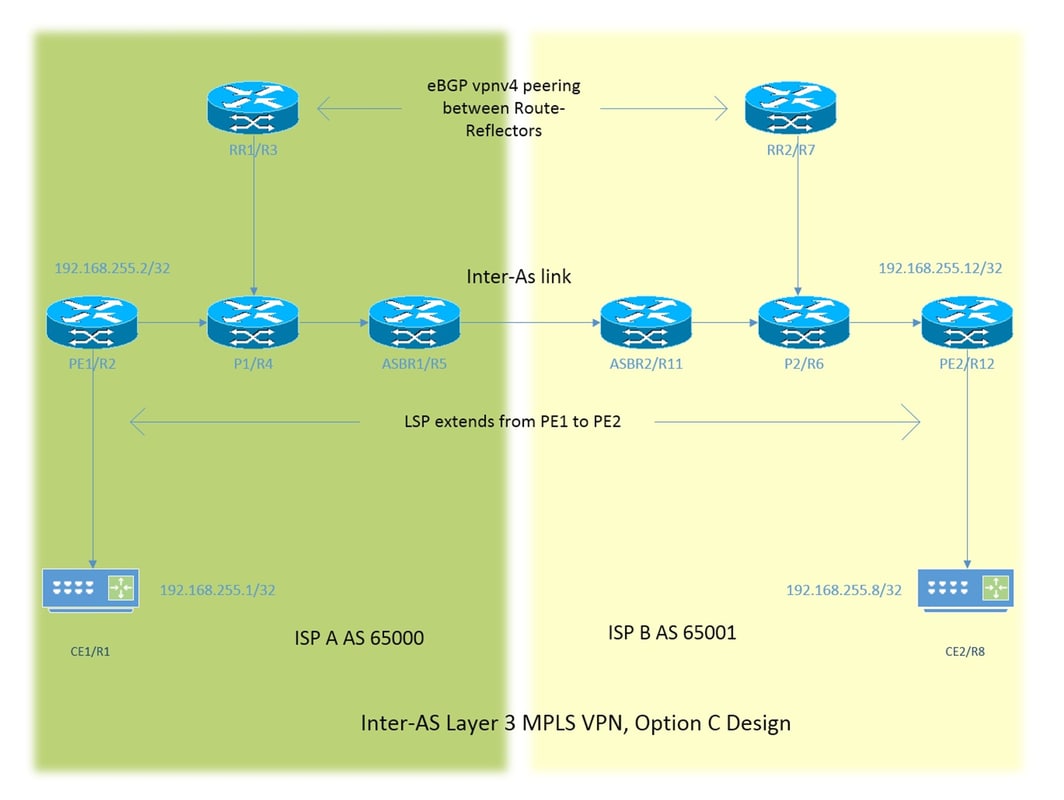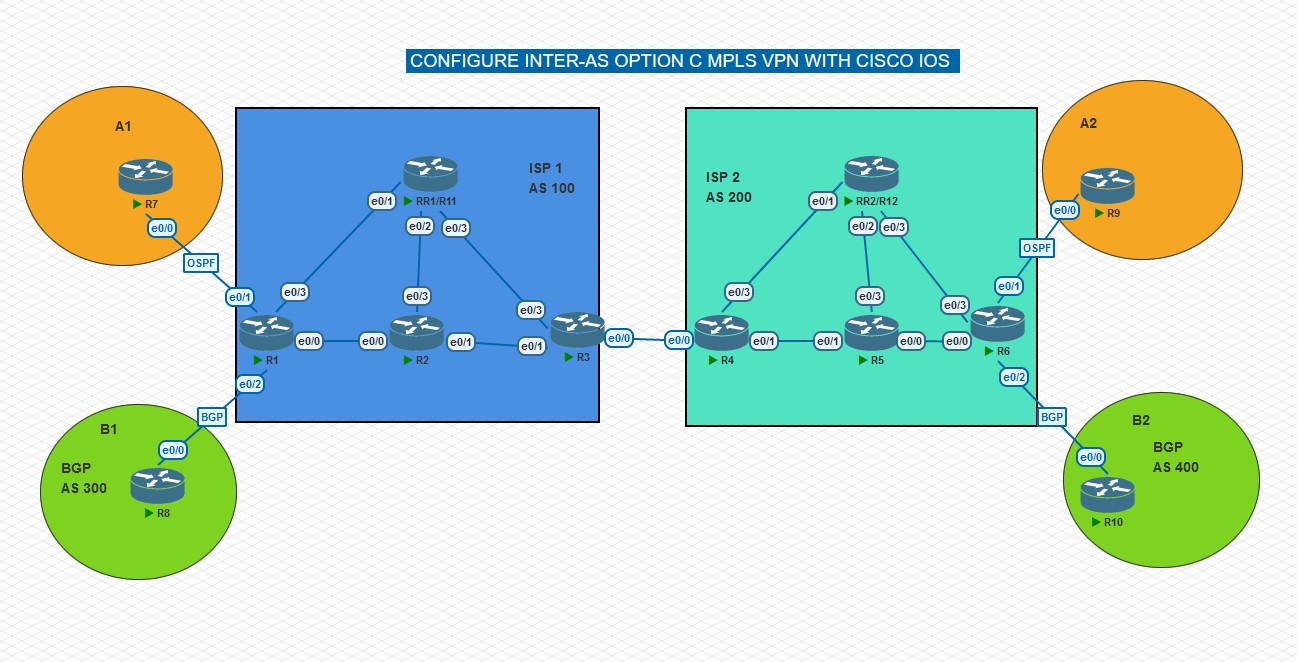Introduction
This document describes how to configure and verify the Inter-AS Layer 3 Multiprotocol Label Switching (MPLS) VPN, option C feature. A sample network scenario and its configuration and outputs are shown for a better understanding.
本文描述的是根据思科网站一篇配置文档(https://www.cisco.com/c/en/us/support/docs/multiprotocol-label-switching-mpls/mpls/200523-Configuration-and-Verification-of-Layer.html#)修改搭建的一个实验。
环境
- 模拟器:PNET 4.2.10
- Cisco IOL: l3-ADVENTERPRISEK9-M-15.4-2T.bin
配置
网络拓扑
网站原图
搭建的拓扑
拓扑规划
- 每台路由配置环回接口 0 ,格式为 R1: 1.1.1.1/32
- 互联接口为:设备编号1 + 设备编号2 + .1.1 + 设备编号1,例如 R1 e0/0 接口IP地址:12.1.1.1/24
- R7、R8、R9、R10 为 CE,R11 和 R12 为 反射器
- ISP1,ISP2 底层 IGP 运行 OSPF 协议
- A1,A2 的 CE 与 PE 运行 OSPF 协议
- B1,B2 的 CE 与 PE 运行 BGP 协议
配置思路
- 配置 ISP 底层 OSPF IGP ,验证:show ip os nei / show ip route ospf
- 配置 ISP 启用 MPLS LDP,验证:show mpls interface / show mpls ldp discovery
- 配置 PE VRF,配置与 CE 互联接口划分到 VRF,验证:show ip vrf int / show ip route vrf X
- 配置 ISP 的 BGP 邻居,验证:show ip b summ / show ip b vpnv4 all summ
- 配置 RR1 和 RR2 的 MP-eBGP,验证:show ip b vpnv4 all summ
- 配置 CE 和 PE 间的路由协议,验证:show ip route vrf X / show ip os nei / show ip b summ
- 配置 PE 上 双向重分布
配置步骤
配置 IP 地址 (略)
配置 ISP 底层 IGP (以 ISP 1 为例,ISP2 同理)
!--- R1 commands. int ran e 0/0,e0/3,lo0 ip os 100 a 0 !--- R2 commands. int ran e0/0-1,e0/3,lo0 ip os 100 a 0 !--- R3 commands. int ran e 0/1,e0/3,lo0 ip os 100 a 0 !--- R11 commands. int ran e 0/1-3,lo0 ip os 100 a 0**验证:**查看 OSPF 邻居,查看 OSPF 路由,以 R2 为例
!--- R2 output. R2#sh ip os nei Neighbor ID Pri State Dead Time Address Interface 11.11.11.11 1 FULL/BDR 00:00:39 112.1.1.11 Ethernet0/3 3.3.3.3 1 FULL/DR 00:00:30 23.1.1.3 Ethernet0/1 1.1.1.1 1 FULL/BDR 00:00:39 12.1.1.1 Ethernet0/0 R2#sh ip route ospf | b Gate Gateway of last resort is not set 1.0.0.0/32 is subnetted, 1 subnets O 1.1.1.1 [110/11] via 12.1.1.1, 02:06:04, Ethernet0/0 3.0.0.0/32 is subnetted, 1 subnets O 3.3.3.3 [110/11] via 23.1.1.3, 02:05:54, Ethernet0/1 11.0.0.0/32 is subnetted, 1 subnets O 11.11.11.11 [110/11] via 112.1.1.11, 02:05:54, Ethernet0/3 111.0.0.0/24 is subnetted, 1 subnets O 111.1.1.0 [110/20] via 12.1.1.1, 02:06:04, Ethernet0/0 113.0.0.0/24 is subnetted, 1 subnets O 113.1.1.0 [110/20] via 23.1.1.3, 02:05:54, Ethernet0/1 R2#配置 ISP 启用 MPLS LDP (以 ISP 1 为例,ISP2 同理)
!--- R1 commands. int ran e 0/0,e0/3 mpls ip !--- R2 commands. int ran e0/0-1,e0/3 mpls ip !--- R3 commands. int ran e 0/1,e0/3 mpls ip !--- R11 commands. int ran e 0/1-3 mpls ip验证: 查看 LDP 接口和 ldp 会话,以 R2 为例
!--- R2 output. R2#sh mpls interfaces Interface IP Tunnel BGP Static Operational Ethernet0/0 Yes (ldp) No No No Yes Ethernet0/1 Yes (ldp) No No No Yes Ethernet0/3 Yes (ldp) No No No Yes R2#sh mpls ldp dis R2#sh mpls ldp discovery Local LDP Identifier: 2.2.2.2:0 Discovery Sources: Interfaces: Ethernet0/0 (ldp): xmit/recv LDP Id: 1.1.1.1:0 Ethernet0/1 (ldp): xmit/recv LDP Id: 3.3.3.3:0 Ethernet0/3 (ldp): xmit/recv LDP Id: 11.11.11.11:0 R2#配置 PE 的 VRF,配置与 CE 互联的接口划分到 VRF
!--- R1 commands. ip vrf a rd 7:100 route-target export 7:7 route-target import 9:9 ip vrf b rd 8:100 route-target export 8:8 route-target import 10:10 ! interface Ethernet0/1 ip vrf forwarding a ip address 17.1.1.1 255.255.255.0 interface Ethernet0/2 ip vrf forwarding b ip address 18.1.1.1 255.255.255.0 !--- R6 commands. ip vrf a rd 9:200 route-target export 9:9 route-target import 7:7 ip vrf b rd 10:200 route-target export 10:10 route-target import 8:8 interface Ethernet0/1 ip vrf forwarding a ip address 69.1.1.6 255.255.255.0 ! interface Ethernet0/2 ip vrf forwarding b ip address 106.1.1.6 255.255.255.0**验证:**查看 VRF 路由表,以 R1 为例
!--- R1 output. R1#sh ip route vrf a | b Gate Gateway of last resort is not set 7.0.0.0/32 is subnetted, 1 subnets O 7.7.7.7 [110/11] via 17.1.1.7, 02:15:47, Ethernet0/1 17.0.0.0/8 is variably subnetted, 2 subnets, 2 masks C 17.1.1.0/24 is directly connected, Ethernet0/1 L 17.1.1.1/32 is directly connected, Ethernet0/1 R1# R1#sh ip route vrf b | b Gate Gateway of last resort is not set 8.0.0.0/32 is subnetted, 1 subnets B 8.8.8.8 [20/0] via 18.1.1.8, 02:16:08 18.0.0.0/8 is variably subnetted, 2 subnets, 2 masks C 18.1.1.0/24 is directly connected, Ethernet0/2 L 18.1.1.1/32 is directly connected, Ethernet0/2 R1#配置 ISP 的 BGP 邻居
R3 与 R4 配置 IPv4 BGP 邻居,R3 宣告 1.1.1.1 和 11.11.11.11,R4 宣告 6.6.6.6 和 12.12.12.12
将 BGP 路由重分布进底层 OSPF 协议,为了学习到对端 RR 和 PE 路由,建立 MP-BGP 需要
由于底层 OSPF 协议的运行,R3 与 R4 已经学习到这些路由,在建立 eBGP 邻居后能传递到对端
!--- R3 commands. router bgp 100 bgp log-neighbor-changes network 1.1.1.1 mask 255.255.255.255 network 11.11.11.11 mask 255.255.255.255 neighbor 34.1.1.4 remote-as 200 neighbor 34.1.1.4 send-label router ospf 100 redistribute bgp 100 subnets !--- R4 commands. router bgp 200 bgp log-neighbor-changes network 6.6.6.6 mask 255.255.255.255 network 12.12.12.12 mask 255.255.255.255 neighbor 34.1.1.3 remote-as 100 neighbor 34.1.1.3 send-label router ospf 200 redistribute bgp 200 subnets验证:
R3 与 R4 的 eBGP 邻居
R3#sh ip b summary BGP router identifier 3.3.3.3, local AS number 100 BGP table version is 75, main routing table version 75 4 network entries using 560 bytes of memory 4 path entries using 320 bytes of memory 4/4 BGP path/bestpath attribute entries using 576 bytes of memory 1 BGP AS-PATH entries using 24 bytes of memory 0 BGP route-map cache entries using 0 bytes of memory 0 BGP filter-list cache entries using 0 bytes of memory BGP using 1480 total bytes of memory BGP activity 4/0 prefixes, 36/32 paths, scan interval 60 secs Neighbor V AS MsgRcvd MsgSent TblVer InQ OutQ Up/Down State/PfxRcd 34.1.1.4 4 200 90 90 75 0 0 01:16:45 0R1 的 1.1.1.1 去往 R6 的 6.6.6.6 路由可达,标签路径连续
R11 的 11.11.11.11 去往 R12 的 12.12.12.12 路由可达,标签路径连续
R1#ping 6.6.6.6 source 1.1.1.1 Type escape sequence to abort. Sending 5, 100-byte ICMP Echos to 6.6.6.6, timeout is 2 seconds: Packet sent with a source address of 1.1.1.1 !!!!! Success rate is 100 percent (5/5), round-trip min/avg/max = 6/6/8 ms R1#traceroute 6.6.6.6 source 1.1.1.1 Type escape sequence to abort. Tracing the route to 6.6.6.6 VRF info: (vrf in name/id, vrf out name/id) 1 12.1.1.2 [MPLS: Label 24 Exp 0] 5 msec 6 msec 6 msec 2 23.1.1.3 [MPLS: Label 26 Exp 0] 6 msec 5 msec 6 msec 3 34.1.1.4 [MPLS: Label 27 Exp 0] 7 msec 7 msec 5 msec 4 45.1.1.5 [MPLS: Label 22 Exp 0] 4 msec 5 msec 6 msec 5 56.1.1.6 6 msec * 7 msec R1# ---------------------------------------------------------- R11#ping 12.12.12.12 source 11.11.11.11 Type escape sequence to abort. Sending 5, 100-byte ICMP Echos to 12.12.12.12, timeout is 2 seconds: Packet sent with a source address of 11.11.11.11 !!!!! Success rate is 100 percent (5/5), round-trip min/avg/max = 3/3/4 ms R11#trace 12.12.12.12 source 11.11.11.11 Type escape sequence to abort. Tracing the route to 12.12.12.12 VRF info: (vrf in name/id, vrf out name/id) 1 113.1.1.3 [MPLS: Label 27 Exp 0] 4 msec 4 msec 4 msec 2 34.1.1.4 [MPLS: Label 25 Exp 0] 3 msec 2 msec 2 msec 3 124.1.1.12 4 msec * 4 msec R11#关于send-label 命令:
tell the router to send the lables of bgp prefix to its peer,为 BGP 路由传递标签,使用此命令后,对应接口自动配置 mpls bgp forwarding ,但是 no 掉后接口的这行配置并不会自动去掉
*Mar 4 05:54:10.850: %BGP_LMM-6-AUTOGEN1: The mpls bgp forwarding command has been configured on interface: Ethernet0/0未配置 send-label 命令前,R3 去往 6.6.6.6 的标签 是空标签,R3 的动作是弹出所有标签,标签中断。
R3#sh mpls forwarding-table 6.6.6.6 Local Outgoing Prefix Bytes Label Outgoing Next Hop Label Label or Tunnel Id Switched interface 26 No Label 6.6.6.6/32 0 Et0/0 34.1.1.4 R3#sh ip b la R3#sh ip b labels Network Next Hop In label/Out label 1.1.1.1/32 23.1.1.2 nolabel/nolabel 6.6.6.6/32 34.1.1.4 nolabel/nolabel 11.11.11.11/32 113.1.1.11 nolabel/nolabel 12.12.12.12/32 34.1.1.4 nolabel/nolabel R3#sh ip b 6.6.6.6 BGP routing table entry for 6.6.6.6/32, version 66 Paths: (1 available, best #1, table default) Not advertised to any peer Refresh Epoch 1 200 34.1.1.4 from 34.1.1.4 (4.4.4.4) Origin IGP, metric 21, localpref 100, valid, external, best rx pathid: 0, tx pathid: 0x0 R3#配置 send-label 命令后,分配 27 标签
R3#sh mpls forwarding-table 6.6.6.6 Local Outgoing Prefix Bytes Label Outgoing Next Hop Label Label or Tunnel Id Switched interface 26 27 6.6.6.6/32 0 Et0/0 34.1.1.4 R3#sh ip b labels Network Next Hop In label/Out label 1.1.1.1/32 23.1.1.2 21/nolabel 6.6.6.6/32 34.1.1.4 nolabel/27 11.11.11.11/32 113.1.1.11 25/nolabel 12.12.12.12/32 34.1.1.4 nolabel/25 R3#sh ip b 6.6.6.6 BGP routing table entry for 6.6.6.6/32, version 56 Paths: (1 available, best #1, table default) Not advertised to any peer Refresh Epoch 1 200 34.1.1.4 from 34.1.1.4 (4.4.4.4) Origin IGP, metric 21, localpref 100, valid, external, best mpls labels in/out nolabel/27 rx pathid: 0, tx pathid: 0x0 # 在 R4 上查看到关于去往6.6.6.6 的 入向标签 27 R4#sh ip bgp labels Network Next Hop In label/Out label 1.1.1.1/32 34.1.1.3 nolabel/21 6.6.6.6/32 45.1.1.5 27/nolabel 11.11.11.11/32 34.1.1.3 nolabel/25 12.12.12.12/32 124.1.1.12 25/nolabel R4#R1 与 R11 配置 BGP VPNV4 邻居
注意:R3 与 R11 不建立 BGP 邻居
!--- R1 commands. router bgp 100 no bgp default ipv4-unicast neighbor 11.11.11.11 remote-as 100 neighbor 11.11.11.11 update-source Loopback0 address-family vpnv4 neighbor 11.11.11.11 activate !--- R11 commands. router bgp 100 bgp log-neighbor-changes no bgp default ipv4-unicast neighbor 1.1.1.1 remote-as 100 neighbor 1.1.1.1 update-source Loopback0 address-family vpnv4 neighbor 1.1.1.1 activate neighbor 1.1.1.1 route-reflector-clientR6 与 R12 配置 BGP VPNV4 邻居
注意:R4 与 R12 不建立 BGP 邻居
!--- R6 commands. router bgp 200 no bgp default ipv4-unicast neighbor 12.12.12.12 remote-as 200 neighbor 12.12.12.12 update-source Loopback0 address-family vpnv4 neighbor 12.12.12.12 activate !--- R12 commands. router bgp 200 no bgp default ipv4-unicast neighbor 6.6.6.6 remote-as 200 neighbor 6.6.6.6 update-source Loopback0 address-family vpnv4 neighbor 6.6.6.6 activate neighbor 6.6.6.6 route-reflector-client**验证:**VPNV4 邻居
sh ip b vpnv4 all summaryR11 与 R12 建立 MP-eBGP 邻居
设置 eBGP 多跳。不是物理直连的 eBGP 邻居
设置下一跳不改变。R11 与 R12 建立 MP-eBGP 邻居,传递路由时默认下一跳改变成自身,这样 ISP 两侧的流量互通都流经反射器不合理,设置下一跳不改变后,R1 上去往 ISP2 CE 的路由下一跳看到的是 R6 的 6.6.6.6 ,最后再在两个 ISP 内部控制底层 IGP 的路径,使得流量不经过反射器。
!--- R11 commands. router bgp 100 neighbor 12.12.12.12 remote-as 200 neighbor 12.12.12.12 ebgp-multihop 255 neighbor 12.12.12.12 update-source Loopback0 address-family vpnv4 neighbor 12.12.12.12 activate neighbor 12.12.12.12 next-hop-unchanged !--- R12 commands. router bgp 200 neighbor 11.11.11.11 remote-as 100 neighbor 11.11.11.11 ebgp-multihop 255 neighbor 11.11.11.11 update-source Loopback0 address-family vpnv4 neighbor 11.11.11.11 activate neighbor 11.11.11.11 next-hop-unchanged验证:查看 R11 上的 BGP 邻居
R11#sh ip b vpnv4 all summary BGP router identifier 11.11.11.11, local AS number 100 BGP table version is 67, main routing table version 67 6 network entries using 912 bytes of memory 6 path entries using 480 bytes of memory 5/5 BGP path/bestpath attribute entries using 760 bytes of memory 3 BGP AS-PATH entries using 72 bytes of memory 4 BGP extended community entries using 128 bytes of memory 0 BGP route-map cache entries using 0 bytes of memory 0 BGP filter-list cache entries using 0 bytes of memory BGP using 2352 total bytes of memory BGP activity 6/0 prefixes, 6/0 paths, scan interval 60 secs Neighbor V AS MsgRcvd MsgSent TblVer InQ OutQ Up/Down State/PfxRcd 1.1.1.1 4 100 127 151 67 0 0 01:50:57 3 12.12.12.12 4 200 190 185 67 0 0 01:50:16 3 R11#配置 CE 和 PE 间的路由协议
以 R7,R8,R1 为例, R9,R10,R6 同理
!--- R7 commands. int ran e 0/0,lo0 ip os 7 a 0 !--- R8 commands. router bgp 300 network 8.8.8.8 mask 255.255.255.255 neighbor 18.1.1.1 remote-as 100 !--- R1 commands. router ospf 1 vrf a router-id 1.1.1.17 network 17.1.1.1 0.0.0.0 area 0 router bgp 100 address-family ipv4 vrf b neighbor 18.1.1.8 remote-as 300验证:
show ip os nei show ip route ospf show ip route vrf a show ip route vrf b sh ip b summary配置 PE 上 双向重分布
以 R1 为例,只需在 VRF a
!--- R1 commands. # 只需在 vrf a 和 BGP ipv4 vrf a 视图下配置重分布 # R8 - R1 之间运行的是 BGP ,在 BGP ipv4 vrf b 视图下建立邻居即可 router ospf 1 vrf a redistribute bgp 100 subnets router bgp 100 address-family ipv4 vrf a redistribute ospf 1优化ISP 内部 OSPF 下一跳
查看 R1 路由表发现,去往 9.9.9.9 下一跳是 6.6.6.6
R1#sh ip b vpnv4 vrf a BGP table version is 166, local router ID is 1.1.1.1 Status codes: s suppressed, d damped, h history, * valid, > best, i - internal, r RIB-failure, S Stale, m multipath, b backup-path, f RT-Filter, x best-external, a additional-path, c RIB-compressed, Origin codes: i - IGP, e - EGP, ? - incomplete RPKI validation codes: V valid, I invalid, N Not found Network Next Hop Metric LocPrf Weight Path Route Distinguisher: 7:100 (default for vrf a) *> 7.7.7.7/32 17.1.1.7 11 32768 ? *>i 9.9.9.9/32 6.6.6.6 0 100 0 200 ? *> 17.1.1.0/24 0.0.0.0 0 32768 ? *>i 69.1.1.0/24 6.6.6.6 0 100 0 200 ? R1# R1#sh ip route vrf a | b Gate Gateway of last resort is not set 7.0.0.0/32 is subnetted, 1 subnets O 7.7.7.7 [110/11] via 17.1.1.7, 04:21:39, Ethernet0/1 9.0.0.0/32 is subnetted, 1 subnets B 9.9.9.9 [200/0] via 6.6.6.6, 03:10:42 17.0.0.0/8 is variably subnetted, 2 subnets, 2 masks C 17.1.1.0/24 is directly connected, Ethernet0/1 L 17.1.1.1/32 is directly connected, Ethernet0/1 69.0.0.0/24 is subnetted, 1 subnets B 69.1.1.0 [200/0] via 6.6.6.6, 03:10:42 R1#再查找,去往 6.6.6.6 前缀有两条路径,管理和开销都一致,负载均衡?
这条路由是 R3 BGP 重分布进底层 IGP OSPF 而学习到的,有两条路径,管理距离110,metric 1 ,这时候需要比较forwarding metric,很不巧的是forwarding metric 也是一样,这样去往 6.6.6.6 就真负载均衡。forwarding metric 是本地到 ASBR 的 开销,修改 R11 e0/1-3 的开销。同理也需要修改 R12 的接口开销。
O E2 12.12.12.12/32 [110/1] via 111.1.1.11, 01:37:27, Ethernet0/3 [110/1] via 12.1.1.2, 03:15:27, Ethernet0/0R1#sh ip route | b Gate Gateway of last resort is not set 1.0.0.0/32 is subnetted, 1 subnets C 1.1.1.1 is directly connected, Loopback0 2.0.0.0/32 is subnetted, 1 subnets O 2.2.2.2 [110/11] via 12.1.1.2, 04:26:59, Ethernet0/0 3.0.0.0/32 is subnetted, 1 subnets O 3.3.3.3 [110/21] via 111.1.1.11, 01:37:27, Ethernet0/3 [110/21] via 12.1.1.2, 04:26:49, Ethernet0/0 6.0.0.0/32 is subnetted, 1 subnets O E2 6.6.6.6 [110/1] via 111.1.1.11, 01:37:27, Ethernet0/3 [110/1] via 12.1.1.2, 03:15:27, Ethernet0/0 …… R1# R1#sh ip route 6.6.6.6 Routing entry for 6.6.6.6/32 Known via "ospf 100", distance 110, metric 1 Tag 200, type extern 2, forward metric 20 Last update from 12.1.1.2 on Ethernet0/0, 00:00:51 ago Routing Descriptor Blocks: * 111.1.1.11, from 3.3.3.3, 00:31:15 ago, via Ethernet0/3 Route metric is 1, traffic share count is 1 Route tag 200 12.1.1.2, from 3.3.3.3, 00:00:51 ago, via Ethernet0/0 Route metric is 1, traffic share count is 1 Route tag 200 R1## 修改 R11 R12 的接口开销 R11(config)#int ran e 0/1-/3 R11(config-if-range)#ip ospf cost 1000 R12(config-if)#int ran e 0/1-0/3 R12(config-if-range)#ip ospf cost 1000# 修改 R11 R12 的接口开销后 R1#sh ip route 6.6.6.6 Routing entry for 6.6.6.6/32 Known via "ospf 100", distance 110, metric 1 Tag 200, type extern 2, forward metric 20 Last update from 12.1.1.2 on Ethernet0/0, 00:08:51 ago Routing Descriptor Blocks: * 12.1.1.2, from 3.3.3.3, 00:08:51 ago, via Ethernet0/0 Route metric is 1, traffic share count is 1 Route tag 200 R1# R6#sh ip rou 1.1.1.1 Routing entry for 1.1.1.1/32 Known via "ospf 200", distance 110, metric 1 Tag 100, type extern 2, forward metric 20 Last update from 56.1.1.5 on Ethernet0/0, 00:02:30 ago Routing Descriptor Blocks: * 56.1.1.5, from 4.4.4.4, 00:39:02 ago, via Ethernet0/0 Route metric is 1, traffic share count is 1 Route tag 100 R6#
测试
R7 和 R9 之间的 ping 操作
R7#ping 9.9.9.9 source 7.7.7.7
Type escape sequence to abort.
Sending 5, 100-byte ICMP Echos to 9.9.9.9, timeout is 2 seconds:
Packet sent with a source address of 7.7.7.7
!!!!!
Success rate is 100 percent (5/5), round-trip min/avg/max = 8/8/11 ms
R7#
R9#ping 7.7.7.7 source 9.9.9.9
Type escape sequence to abort.
Sending 5, 100-byte ICMP Echos to 7.7.7.7, timeout is 2 seconds:
Packet sent with a source address of 9.9.9.9
!!!!!
Success rate is 100 percent (5/5), round-trip min/avg/max = 8/8/10 ms
R9#
R8 和 R10 之间的 ping 操作
R8#ping 10.10.10.10 source 8.8.8.8
Type escape sequence to abort.
Sending 5, 100-byte ICMP Echos to 10.10.10.10, timeout is 2 seconds:
Packet sent with a source address of 8.8.8.8
!!!!!
Success rate is 100 percent (5/5), round-trip min/avg/max = 8/9/13 ms
R8#
R10#ping 8.8.8.8 source 10.10.10.10
Type escape sequence to abort.
Sending 5, 100-byte ICMP Echos to 8.8.8.8, timeout is 2 seconds:
Packet sent with a source address of 10.10.10.10
!!!!!
Success rate is 100 percent (5/5), round-trip min/avg/max = 8/9/10 ms
R10#
R7 和 R9 之间的 Traceroute 操作
R7#traceroute 9.9.9.9 source 7.7.7.7
Type escape sequence to abort.
Tracing the route to 9.9.9.9
VRF info: (vrf in name/id, vrf out name/id)
1 17.1.1.1 1 msec 1 msec 2 msec
2 12.1.1.2 [MPLS: Labels 24/26 Exp 0] 8 msec 8 msec 8 msec
3 23.1.1.3 [MPLS: Labels 26/26 Exp 0] 8 msec 12 msec 7 msec
4 34.1.1.4 [MPLS: Labels 27/26 Exp 0] 8 msec 9 msec 8 msec
5 45.1.1.5 [MPLS: Labels 22/26 Exp 0] 9 msec 8 msec 8 msec
6 69.1.1.6 [MPLS: Label 26 Exp 0] 9 msec 7 msec 9 msec
7 69.1.1.9 9 msec * 9 msec
R7#
R9#traceroute 7.7.7.7 source 9.9.9.9
Type escape sequence to abort.
Tracing the route to 7.7.7.7
VRF info: (vrf in name/id, vrf out name/id)
1 69.1.1.6 2 msec 39 msec 2 msec
2 56.1.1.5 [MPLS: Labels 25/26 Exp 0] 10 msec 9 msec 9 msec
3 45.1.1.4 [MPLS: Labels 23/26 Exp 0] 12 msec 9 msec 9 msec
4 34.1.1.3 [MPLS: Labels 21/26 Exp 0] 10 msec 8 msec 10 msec
5 23.1.1.2 [MPLS: Labels 19/26 Exp 0] 9 msec 10 msec 11 msec
6 17.1.1.1 [MPLS: Label 26 Exp 0] 7 msec 18 msec 9 msec
7 17.1.1.7 8 msec * 8 msec
R9#
R8 和 R10 之间的 Traceroute 操作
R8#traceroute 10.10.10.10 source 8.8.8.8
Type escape sequence to abort.
Tracing the route to 10.10.10.10
VRF info: (vrf in name/id, vrf out name/id)
1 18.1.1.1 2 msec 1 msec 1 msec
2 12.1.1.2 [MPLS: Labels 24/28 Exp 0] 8 msec 9 msec 9 msec
3 23.1.1.3 [MPLS: Labels 26/28 Exp 0] 9 msec 9 msec 9 msec
4 34.1.1.4 [MPLS: Labels 27/28 Exp 0] 10 msec 8 msec 10 msec
5 45.1.1.5 [MPLS: Labels 22/28 Exp 0] 7 msec 9 msec 8 msec
6 106.1.1.6 [MPLS: Label 28 Exp 0] 8 msec 7 msec 9 msec
7 106.1.1.10 8 msec * 10 msec
R8#
R10#traceroute 8.8.8.8 source 10.10.10.10
Type escape sequence to abort.
Tracing the route to 8.8.8.8
VRF info: (vrf in name/id, vrf out name/id)
1 106.1.1.6 1 msec 2 msec 1 msec
2 56.1.1.5 [MPLS: Labels 25/28 Exp 0] 8 msec 8 msec 11 msec
3 45.1.1.4 [MPLS: Labels 23/28 Exp 0] 8 msec 28 msec 8 msec
4 34.1.1.3 [MPLS: Labels 21/28 Exp 0] 8 msec 11 msec 8 msec
5 23.1.1.2 [MPLS: Labels 19/28 Exp 0] 9 msec 8 msec 10 msec
6 18.1.1.1 [MPLS: Label 28 Exp 0] 16 msec 6 msec 7 msec
7 18.1.1.8 9 msec * 10 msec
R10#
一个视频
最后
- 文中可能有些配置未提及或内容术语表述的不规范,请见谅。
- 配置存阿里云盘了,这是链接:[分享的文件 ]
- 欢迎“
来电”来函探讨。